


Masters in Minds Ltd is dedicated to ensuring our website is accessible to the broadest audience possible, regardless of ability or circumstance. We continuously strive to enhance the user experience for everyone and align our practices with the best accessibility standards and guidelines.
To support our commitment to accessibility, we have implemented the following features:
Alternative Text for Images: All meaningful images on our website are provided with descriptive alternative text. This allows users who rely on screen readers or have visual impairments to understand the content of the images.
Form Labels and Controls: Our forms are designed with clear labels and controls associated with relevant prompts. This ensures that users can easily interact with and complete forms without confusion.
Content Magnification: Users can magnify content using standard browser controls to adjust text size for better readability.
CAPTCHA Alternatives: We offer both auditory and visual CAPTCHA options to accommodate users with different sensory abilities, ensuring everyone can access our verification steps.
Your feedback is crucial in helping us improve our website's accessibility. If you have any comments or suggestions, please contact us via email at accessibility@mastersinminds.com. We appreciate your input and will use it to enhance our accessibility efforts.
Adjusting the text size on your browser can help improve readability:
Most Browsers: Hold down the Ctrl key and scroll your mouse wheel, or hold down the Ctrl key and press the - or + key.
Firefox and Internet Explorer: Click the “View” menu, select “Zoom,” and then choose to zoom in or zoom out.
Google Chrome: Click the customize button (three dots or wrench icon), then select the + or - buttons to zoom.
To change the colour contrast on your computer for better visibility:
Windows Computers: Click “Start,” go to “Control Panel,” select “Ease of Access,” then “Ease of Access Center,” and choose “Set up High Contrast.” Check the “Turn on or off High Contrast” box and select the desired theme.
Apple Macs: Open “System Preferences,” go to “Accessibility,” select the “Display” tab, and adjust the contrast settings as needed.
If you encounter any accessibility barriers or have suggestions for improving our site, please reach out to us:
We are committed to making our website accessible to everyone and value your feedback to help us achieve this goal.
This accessibility policy is reviewed annually to ensure we remain compliant with the latest accessibility standards and continue to incorporate user feedback for ongoing improvement.
Effective Date: 01/01/2024
Review Date: 01/01/2026
Masters in Minds Ltd is devoted to making our website a user-friendly platform for all visitors, ensuring equal access and a positive experience.